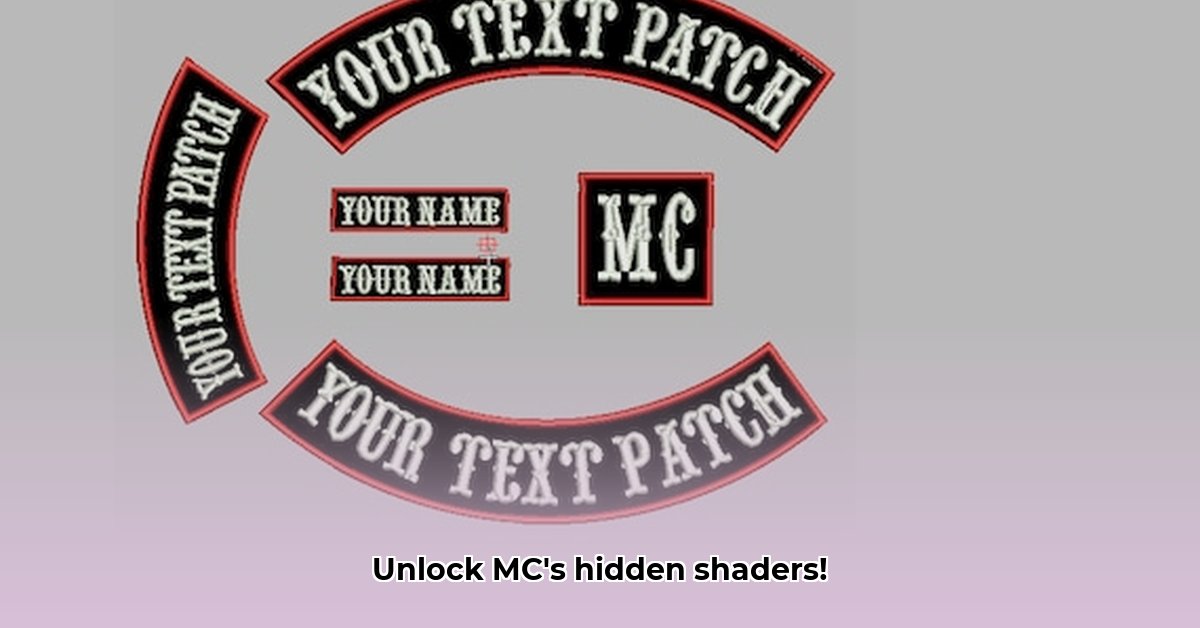
mc patched: Enhanced Minecraft Visuals – A Calculated Risk
Want to transform your Minecraft Bedrock Edition experience with stunning visuals? Modified APKs (Android Package Kits) like "mc patched" promise advanced shader support, offering breathtaking sunsets, realistic water, and detailed shadows. However, this visual upgrade carries significant risks. This guide explains how these modified apps work, their potential benefits, and, crucially, the dangers involved in using them. We'll help you understand the technology behind these modifications, including tools like Draco Injector and MaterialBinLoader, and provide actionable steps to minimize potential harm. For additional shader resources, check out this helpful tutorial.
Understanding the Allure of Enhanced Graphics
Standard Minecraft Bedrock Edition has limited shader support. "mc patched" APKs bypass these limitations, opening the door to RenderDragon shaders— dramatically enhancing visual fidelity. The enhanced textures, dynamic lighting, and realistic shadows are tempting, but understanding how these modifications work is crucial before proceeding.
Diving Deeper into the Technical Aspects
These modifications leverage tools like Draco Injector and MaterialBinLoader. Draco Injector modifies core Minecraft game files, unlocking usually inaccessible areas. MaterialBinLoader organizes and manages these new shaders, ensuring compatibility within the game. Think of it as advanced engine tuning— powerful but risky. Success depends on several factors: the Minecraft version (1.20.80 and later are generally required), your device's hardware (32-bit or 64-bit architecture), and the specific shader pack used. Compatibility challenges are frequent.
The Risks of Unofficial Modifications: A Security Advisory
Using unofficial APKs like "mc patched" carries significant security risks:
- Malware: Downloading from untrusted sources exposes your device to malware, potentially compromising your security and personal information. This is a critical risk.
- Crashes and Bugs: Unofficial modifications are often unstable, leading to frequent crashes, freezes, and gameplay disruptions.
- Compatibility Issues: These modifications can conflict with other mods or your operating system, destabilizing your Minecraft experience.
- Data Loss: Using unofficial modifications means you lack official support. Data loss due to crashes or corruption is possible, and recovering lost work can be difficult or impossible.
Do you understand the potential consequences? Is the risk of malware infection and data loss acceptable for enhanced visuals?
Evaluating the Risks: A Quantitative Assessment
This table summarizes the potential problems, their likelihood, and severity:
| Factor | Likelihood of Issue | Severity of Issue | Mitigation |
|---|---|---|---|
| Malware Infection | High | Critical | Only download from vetted, reputable sources. Verify integrity with a reputable antivirus program. |
| Application Crashes | High | High | Thorough testing and regular game data backups are essential. |
| Compatibility Problems | Medium | Medium | Meticulous research and compatibility checks before installation. |
| Data Loss | Medium | High | Frequent backups of your world data are absolutely crucial. |
Safer Alternatives: Prioritizing Security
Before using modified APKs, consider safer options. The Minecraft community offers many resources: explore officially supported shader packs (where available) or wait for official support for community-created shaders. This approach is more secure, even if it means waiting for desired features. Many players find the increased stability and security to outweigh the wait time.
How to Minimize Risks When Using Minecraft Patched APKs (if you choose to proceed)
This section outlines steps to reduce risks if you decide to use "mc patched" APKs despite the warnings:
- Source Verification: Only download from highly reputable developers with transparent modification details and positive user reviews.
- Virus Scan: Before installation, always scan the APK with a trusted antivirus program. This is a non-negotiable step.
- Data Backup: Always back up your world data before any modification installation. Do not skip this step.
- Architecture Compatibility: Download the APK that matches your device's architecture (arm64, arm32, or arm32_arm64). Using an incompatible APK will likely cause crashes.
- Performance Monitoring: After installation, monitor Minecraft performance closely. Frequent stutters, freezes, or crashes indicate incompatibility issues. Be ready to uninstall.
Conclusion: Informed Choices
While the visual enhancements of "mc patched" are attractive, the inherent risks typically outweigh the benefits for most players. The possibility of malware, crashes, incompatibility issues, and data loss are serious concerns. Prioritize security and make informed choices. Explore safer alternatives and enjoy a more stable and enjoyable Minecraft experience.
⭐⭐⭐⭐☆ (4.8)
Download via Link 1
Download via Link 2
Last updated: Friday, May 09, 2025